How to Record Refunds
Money Flow allows recording the refunds in a way that they are reflected in the statistics and budgets correctly.
For example, you bought a sweater in a shop and put an expense under the Clothing category into the app.
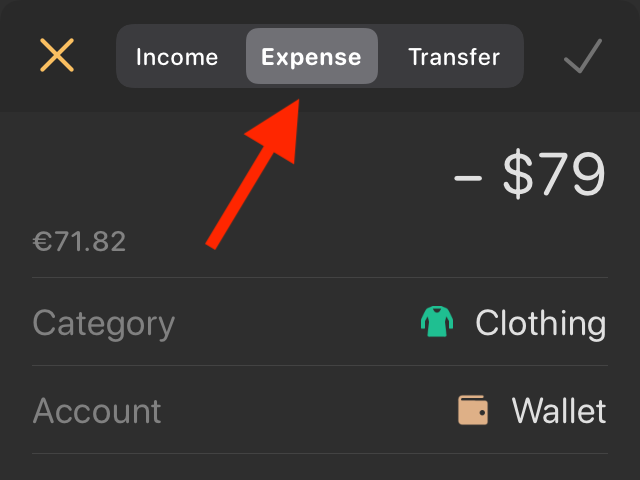
Sometime later, you returned that item. And the shop, in its turn, refunded you. Such operation should be recorded as an income but instead of choosing an income category, you need to switch to the Refund tab on the categories screen and choose the Clothing category.
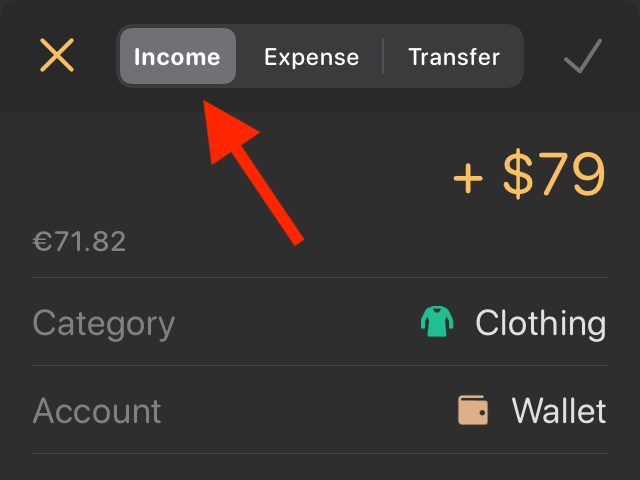
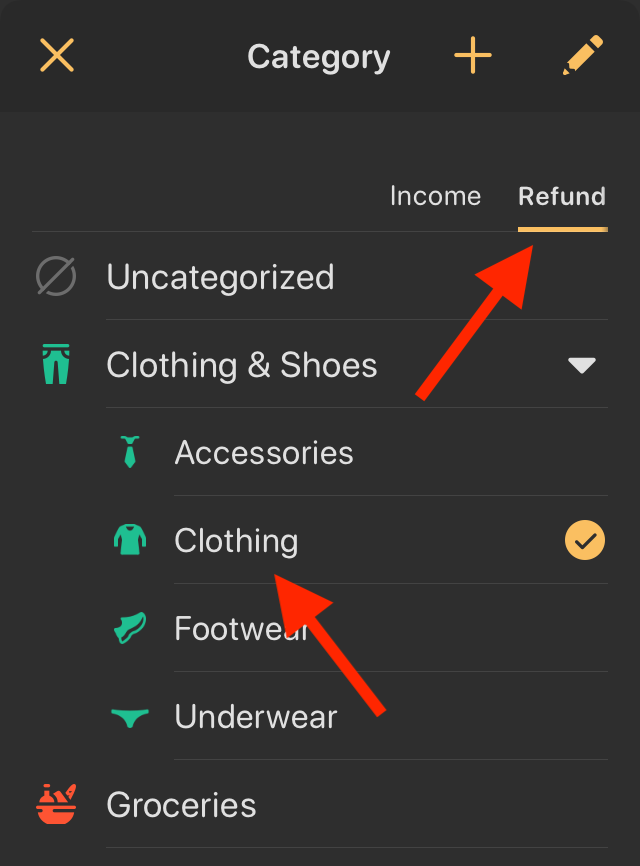
Thus an income transaction with an expense category will be created. In the report and in budgets, this transaction will reduce the amount of expenses under the relevant category.
If you keep records as a seller and you need to record a refund to a customer, it is done similarly but in reverse.